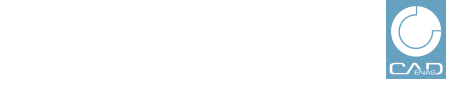 |
With PARTcommunity Statistic we provide a tool to enable you to analyze your portal orders and furthermore to check your billings. Info graphics show the most important graphics on parts generation, modalities of search requests, CIP downloads and requests for quotations.
You are already familiar with the new statistic tool and / or you have only special questions?
Under Section 1.3.1, “Frequently asked questions” you can find the respective links to the answers.
You want to become familiar with the new statistic tool?
In the Dashboard you can see the most important such as download numbers. See Section 1.3.2, “The most important at a glance”.
With a click on More Statistics on the top of main page, you can access details like the selection of specific statistic types, for example (Orders, Files, Billing, etc.), Business units, among others. See Section 1.3.3, “More Statistics”.