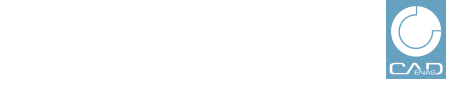 |
In the following it is described how you can check your billing:
Click on or [8].
The billing statistic is displayed.
The information under Interval and Billing interval should be identic.
Under Billing Files (part/assembly | regular | sent) the files charged in the billing are displayed. The same amount of files should be displayed.
Under Email payment exclusions all catalogs or email addresses are listed, where no payment is asked for.
The two following figures shows a statistic table with all columns at type Billing.
Source: Source is directly combined by ServerType + ServerCategory + Portal name.
Name of assembly or parts in all formats. Also see Section 1.3.3.2, “Orders | Order items | Files -- Analyze orders”.
Order item component file name:
Names of single files of assembly in all formats (at parts not available). Also see Section 1.3.3.2, “Orders | Order items | Files -- Analyze orders”.
[8] Using
"Extended search" you are enabled to filter assemblies or parts
before the first search. The filter is also available after
searching via  More filters.
More filters.