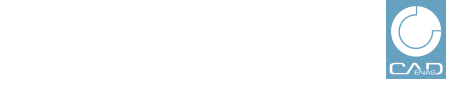 |
In the following you can find a description on how to create a statistic of the type Orders.
All other settings under Catalogs, Interval, etc. please perform as described under Section 1.3.3.1, “Basic settings (Generation Statistic)”.
If all settings are made, click on or .
| ||||
-> The
search result is displayed, above in chart form  , below in table form
, below in table form  :
: