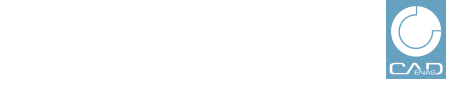 |
In above area of dialog page, you can find the result in chart form.
-> The title shows the used setting parameters.
-> Below the setting options for different chart types are displayed. (, , etc. Examples on this can be found under Section 1.3.3.2.3, “Orders | Order items | Files -- Sample charts”.
-> In the example Orders per month, you can choose between the view modes and :
-> : The diagram is automatically created as PDF and can be printed or saved as such.