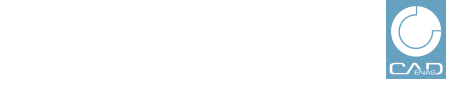 |
Here you can find a list of those users, which are disabled for one or more portals.
In order to display the list do the following:
You can find a detailed description of all actions concerning portal locks under Section 1.1.4.10, “Set and remove portal locks”.