PARTcommunity Administration
This portal is used to manage PARTcommunity portals. Only accounts that have been granted certain rights can access this portal.
1.
Create an account:
Please create a new account by clicking on the ‚Register‘ button (if you do not already have an account). If you already have an account, simply use the login button.
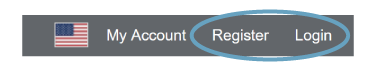
2.
Receiving rights:
Please contact your project manager to have the necessary rights assigned to your login. Once you have your rights, please log in to your account again. You should now be able to access the administrative functions.
If you have any questions, please contact your project manager.