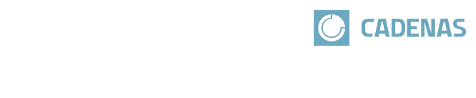 |
Use the filter especially for parts with many rows (characteristics), in order to minimize the number of displayed rows.
Follow the steps listed below to filter variables with certain values:
Select product
groups as long as a concrete assembly  or concrete single part
or concrete single part  is specified.[3]
is specified.[3]
Click on the
filter
symbol  [4] in the column header of the respective variable which you
want to filter.
[4] in the column header of the respective variable which you
want to filter.
Now you can filter for single values (Single selection) or for value ranges (Range selection).
Make your preferred settings. Finally click on in order to confirm your selection.
-> If you want to change your entries click on . If you want to return without changes click on the x top right.
➝ Now only CAD
models corresponding to the filter settings are shown. If filters have
been set this is signalized by a changed filter symbol
 above respective columns and above the table.
Click on Remove all filters
in order to remove the filter settings.
above respective columns and above the table.
Click on Remove all filters
in order to remove the filter settings.