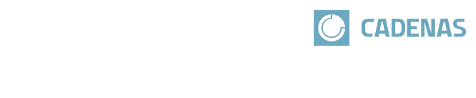 |
You can conduct a search based on self-drawn sketches.
![[Note]](images/note.png) | Note |
|---|---|
The more specific the sketch, the less are needed. Possibly you will get best results with only one single sketch. | |
Open the list field under Search and then click on Sketch 2D.
In order to draw the first sketch, click on the desired view (Top, Front, Side).
With your left mouse button, click into the center of the sketch and pull open a black circle by holding down the left mouse button.
With the left mouse button, click into the midpoint of the sketch and create a smaller white circle whilst holding down the left mouse button.
Optionally you can draw a second or third sketch.
Click into the next view box in order to make your second sketch. Draw a second version of the hand wheel. The settings are already set correctly.