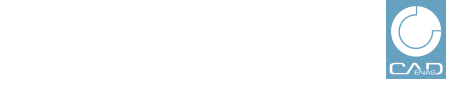1.2.3.1.1. Add new
exclusion or inclusion (catalog list)
In order to add
a new exclusion or inclusion entry to the catalog list, do the
following:
Click on
the command  Create exclusion or
Create exclusion or
 Create inclusion.
Create inclusion.
-> The
dialog New exclusion or New
inclusion is opened.
Select the
desired option in the Catalog state list field.
Insert the
desired entry in the Email input field:
Therefor
you have the following options:
Complete email address
Example:
wiseguy@hotmail.com
Only
the domain name
Example:
*@company.com
Part
of a domain name
Example:
*@firma.*
Exclude
all email addresses via exclusions
list:
*@*
This
variant makes sense, if you include the especially desired email
addresses via inclusions list. Ideally insert the domain name
instead of single complete email addresses.
*@company.com
Finally
click on Save.