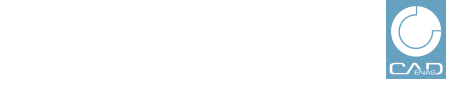 |
Specific email addresses can be excluded from part download. There is a master list (provided by CADENAS) and a specific catalog list (maintained by the customer):
Catalog list: Dialog area Generation Exclusions/Inclusions -> Manage catalogs
Master list: Dialog area Catalogs -> Katalogverwaltung -> Manage Email Exclusion -> Manage email master exclusions
You are already familiar with the email exclusion/inclusion lists and / or you have only special questions?
Under Section 1.2.1, “Frequently asked questions” the most frequently asked questions are found. Links will lead you to the respective answer.
You want to become familiar with the user interface and all functions?
Then please start with Section 1.2.2, “Basics regarding functionality”.