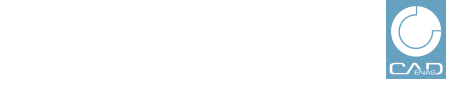 |
In order to assign a new role (or different) proceed as follows:
Optionally you can filter before.
Detailed information on this is found under Section 1.1.3, “Find users”.
Click on
the  Create user roles button.
Create user roles button.
-> The Create user role dialog is opened. (The table is still empty.)
Click on
 Show all in order to display all
available roles or use filters.
Show all in order to display all
available roles or use filters.
For desired roles, activate the checkbox and finally confirm with .
If the action was successful, then a respective message appears.