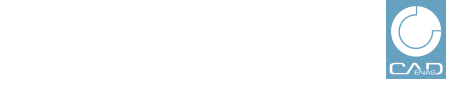1.1.4.7.5. Delete
tickets
In order to
delete tickets proceed as follows:
Optionally
you can filter before.
Detailed information on this is found
under Section 1.1.3, “Find
users”.
In the
table, activate one or several users.
Click on the
Delete
tickets button.
The same-named
page opens.
Perform the
desired settings.
Facet: Currently only
"Catalogs".
Portal: Select the desired
portal in the list field.
Type: Select the desired ticket
type in the list field.
Enabled / Disabled: Determine which
tickets (enabled or disabled) have to be affected by the
action.
Finally click
on Delete.
-> The
desired ticket(s) are deleted.